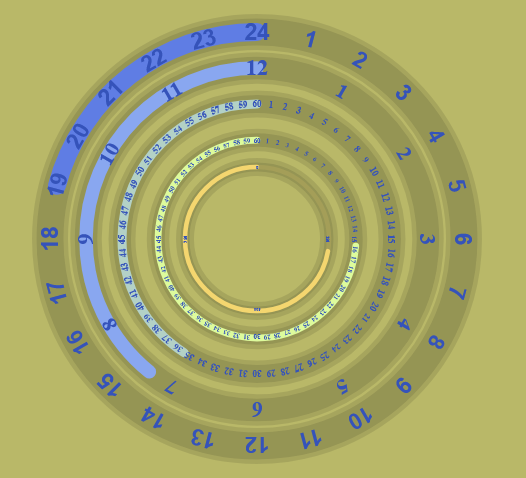Creating a circular clock using HTML, CSS, and JavaScript is a fantastic way to dive into web development while working on a practical project. This guide will lead you through the process step by step, from setting up your project’s structure to adding the final touches with styling. By the end of this tutorial, you’ll have a fully functional digital clock that you can embed in any web page.
Step1: SVG Graphics in HTML
The HTML code embeds an SVG graphic directly into the webpage, showcasing a detailed clock face created with vector graphics. Through the use of <g>, <circle>, and <text> elements, it constructs a multi-layered design featuring circles and numerical indicators for time, all styled and positioned with in-line transformations and CSS properties. This approach combines the precision of vector graphics with HTML’s flexibility, enabling scalable and visually appealing designs.
<svg viewBox="0 0 100 100"> <g transform="scale(-1 1) rotate(-90 0 100)"> <g fill="none" stroke="rgba(0,0,0,0.1)"> <circle cx="50" cy="50" r="46" stroke-width="8" /> <circle cx="50" cy="50" r="46" stroke-width="6" /> <circle cx="50" cy="50" r="38" stroke-width="7" /> <circle cx="50" cy="50" r="38" stroke-width="5" /> <circle cx="50" cy="50" r="30" stroke-width="6" /> <circle cx="50" cy="50" r="30" stroke-width="4" /> <circle cx="50" cy="50" r="22" stroke-width="5" /> <circle cx="50" cy="50" r="22" stroke-width="3" /> <circle cx="50" cy="50" r="16" stroke-width="4" /> <circle cx="50" cy="50" r="16" stroke-width="2" /> </g> <g id="timeHere"> <!-- time circles pasted here --> </g> </g> <g font-weight="600" fill="#3553BA"> <g font-size="5" style="font-family: 'Roboto', sans-serif" dominant-baseline="middle" text-anchor="middle"> <g transform="rotate(15 50 50)"> <text x="50" y="4.5">1</text> </g> <g transform="rotate(30 50 50)"> <text x="50" y="4.5">2</text> </g> <g transform="rotate(45 50 50)"> <text x="50" y="4.5">3</text> </g> <g transform="rotate(60 50 50)"> <text x="50" y="4.5">4</text> </g> <g transform="rotate(75 50 50)"> <text x="50" y="4.5">5</text> </g> <g transform="rotate(90 50 50)"> <text x="50" y="4.5">6</text> </g> <g transform="rotate(105 50 50)"> <text x="50" y="4.5">7</text> </g> <g transform="rotate(120 50 50)"> <text x="50" y="4.5">8</text> </g> <g transform="rotate(135 50 50)"> <text x="50" y="4.5">9</text> </g> <g transform="rotate(150 50 50)"> <text x="50" y="4.5">10</text> </g> <g transform="rotate(165 50 50)"> <text x="50" y="4.5">11</text> </g> <g transform="rotate(180 50 50)"> <text x="50" y="4.5">12</text> </g> <g transform="rotate(195 50 50)"> <text x="50" y="4.5">13</text> </g> <g transform="rotate(210 50 50)"> <text x="50" y="4.5">14</text> </g> <g transform="rotate(225 50 50)"> <text x="50" y="4.5">15</text> </g> <g transform="rotate(240 50 50)"> <text x="50" y="4.5">16</text> </g> <g transform="rotate(255 50 50)"> <text x="50" y="4.5">17</text> </g> <g transform="rotate(270 50 50)"> <text x="50" y="4.5">18</text> </g> <g transform="rotate(285 50 50)"> <text x="50" y="4.5">19</text> </g> <g transform="rotate(300 50 50)"> <text x="50" y="4.5">20</text> </g> <g transform="rotate(315 50 50)"> <text x="50" y="4.5" dominant-baseline="middle" text-anchor="middle">21</text> </g> <g transform="rotate(330 50 50)"> <text x="50" y="4.5">22</text> </g> <g transform="rotate(345 50 50)"> <text x="50" y="4.5">23</text> </g> <g transform="rotate(360 50 50)"> <text x="50" y="4.5">24</text> </g> </g> <g font-size="5" font-family="Roboto" dominant-baseline="middle" text-anchor="middle"> <g transform="rotate(30 50 50)"> <text x="50" y="12.5">1</text> </g> <g transform="rotate(60 50 50)"> <text x="50" y="12.5">2</text> </g> <g transform="rotate(90 50 50)"> <text x="50" y="12.5">3</text> </g> <g transform="rotate(120 50 50)"> <text x="50" y="12.5">4</text> </g> <g transform="rotate(150 50 50)"> <text x="50" y="12.5">5</text> </g> <g transform="rotate(180 50 50)"> <text x="50" y="12.5">6</text> </g> <g transform="rotate(210 50 50)"> <text x="50" y="12.5">7</text> </g> <g transform="rotate(240 50 50)"> <text x="50" y="12.5">8</text> </g> <g transform="rotate(270 50 50)"> <text x="50" y="12.5">9</text> </g> <g transform="rotate(300 50 50)"> <text x="50" y="12.5">10</text> </g> <g transform="rotate(330 50 50)"> <text x="50" y="12.5">11</text> </g> <g transform="rotate(360 50 50)"> <text x="50" y="12.5">12</text> </g> </g> <g font-size="2" font-family="Roboto" dominant-baseline="middle" text-anchor="middle"> <g transform="rotate(6 50 50)"> <text x="50" y="20.25">1</text> </g> <g transform="rotate(12 50 50)"> <text x="50" y="20.25">2</text> </g> <g transform="rotate(18 50 50)"> <text x="50" y="20.25">3</text> </g> <g transform="rotate(24 50 50)"> <text x="50" y="20.25">4</text> </g> <g transform="rotate(30 50 50)"> <text x="50" y="20.25">5</text> </g> <g transform="rotate(36 50 50)"> <text x="50" y="20.25">6</text> </g> <g transform="rotate(42 50 50)"> <text x="50" y="20.25">7</text> </g> <g transform="rotate(48 50 50)"> <text x="50" y="20.25">8</text> </g> <g transform="rotate(54 50 50)"> <text x="50" y="20.25">9</text> </g> <g transform="rotate(60 50 50)"> <text x="50" y="20.25">10</text> </g> <g transform="rotate(66 50 50)"> <text x="50" y="20.25">11</text> </g> <g transform="rotate(72 50 50)"> <text x="50" y="20.25">12</text> </g> <g transform="rotate(78 50 50)"> <text x="50" y="20.25">13</text> </g> <g transform="rotate(84 50 50)"> <text x="50" y="20.25">14</text> </g> <g transform="rotate(90 50 50)"> <text x="50" y="20.25">15</text> </g> <g transform="rotate(96 50 50)"> <text x="50" y="20.25">16</text> </g> <g transform="rotate(102 50 50)"> <text x="50" y="20.25">17</text> </g> <g transform="rotate(108 50 50)"> <text x="50" y="20.25">18</text> </g> <g transform="rotate(114 50 50)"> <text x="50" y="20.25">19</text> </g> <g transform="rotate(120 50 50)"> <text x="50" y="20.25">20</text> </g> <g transform="rotate(126 50 50)"> <text x="50" y="20.25">21</text> </g> <g transform="rotate(132 50 50)"> <text x="50" y="20.25">22</text> </g> <g transform="rotate(138 50 50)"> <text x="50" y="20.25">23</text> </g> <g transform="rotate(144 50 50)"> <text x="50" y="20.25">24</text> </g> <g transform="rotate(150 50 50)"> <text x="50" y="20.25">25</text> </g> <g transform="rotate(156 50 50)"> <text x="50" y="20.25">26</text> </g> <g transform="rotate(162 50 50)"> <text x="50" y="20.25">27</text> </g> <g transform="rotate(168 50 50)"> <text x="50" y="20.25">28</text> </g> <g transform="rotate(174 50 50)"> <text x="50" y="20.25">29</text> </g> <g transform="rotate(180 50 50)"> <text x="50" y="20.25">30</text> </g> <g transform="rotate(186 50 50)"> <text x="50" y="20.25">31</text> </g> <g transform="rotate(192 50 50)"> <text x="50" y="20.25">32</text> </g> <g transform="rotate(198 50 50)"> <text x="50" y="20.25">33</text> </g> <g transform="rotate(204 50 50)"> <text x="50" y="20.25">34</text> </g> <g transform="rotate(210 50 50)"> <text x="50" y="20.25">35</text> </g> <g transform="rotate(216 50 50)"> <text x="50" y="20.25">36</text> </g> <g transform="rotate(222 50 50)"> <text x="50" y="20.25">37</text> </g> <g transform="rotate(228 50 50)"> <text x="50" y="20.25">38</text> </g> <g transform="rotate(234 50 50)"> <text x="50" y="20.25">39</text> </g> <g transform="rotate(240 50 50)"> <text x="50" y="20.25">40</text> </g> <g transform="rotate(246 50 50)"> <text x="50" y="20.25">41</text> </g> <g transform="rotate(252 50 50)"> <text x="50" y="20.25">42</text> </g> <g transform="rotate(258 50 50)"> <text x="50" y="20.25">43</text> </g> <g transform="rotate(264 50 50)"> <text x="50" y="20.25">44</text> </g> <g transform="rotate(270 50 50)"> <text x="50" y="20.25">45</text> </g> <g transform="rotate(276 50 50)"> <text x="50" y="20.25">46</text> </g> <g transform="rotate(282 50 50)"> <text x="50" y="20.25">47</text> </g> <g transform="rotate(288 50 50)"> <text x="50" y="20.25">48</text> </g> <g transform="rotate(294 50 50)"> <text x="50" y="20.25">49</text> </g> <g transform="rotate(300 50 50)"> <text x="50" y="20.25">50</text> </g> <g transform="rotate(306 50 50)"> <text x="50" y="20.25">51</text> </g> <g transform="rotate(312 50 50)"> <text x="50" y="20.25">52</text> </g> <g transform="rotate(318 50 50)"> <text x="50" y="20.25">53</text> </g> <g transform="rotate(324 50 50)"> <text x="50" y="20.25">54</text> </g> <g transform="rotate(330 50 50)"> <text x="50" y="20.25">55</text> </g> <g transform="rotate(336 50 50)"> <text x="50" y="20.25">56</text> </g> <g transform="rotate(342 50 50)"> <text x="50" y="20.25">57</text> </g> <g transform="rotate(348 50 50)"> <text x="50" y="20.25">58</text> </g> <g transform="rotate(354 50 50)"> <text x="50" y="20.25">59</text> </g> <g transform="rotate(360 50 50)"> <text x="50" y="20.25">60</text> </g> </g> <g font-size="1.5" font-family="Roboto" dominant-baseline="middle" text-anchor="middle"> <g transform="rotate(6 50 50)"> <text x="50" y="28.25">1</text> </g> <g transform="rotate(12 50 50)"> <text x="50" y="28.25">2</text> </g> <g transform="rotate(18 50 50)"> <text x="50" y="28.25">3</text> </g> <g transform="rotate(24 50 50)"> <text x="50" y="28.25">4</text> </g> <g transform="rotate(30 50 50)"> <text x="50" y="28.25">5</text> </g> <g transform="rotate(36 50 50)"> <text x="50" y="28.25">6</text> </g> <g transform="rotate(42 50 50)"> <text x="50" y="28.25">7</text> </g> <g transform="rotate(48 50 50)"> <text x="50" y="28.25">8</text> </g> <g transform="rotate(54 50 50)"> <text x="50" y="28.25">9</text> </g> <g transform="rotate(60 50 50)"> <text x="50" y="28.25">10</text> </g> <g transform="rotate(66 50 50)"> <text x="50" y="28.25">11</text> </g> <g transform="rotate(72 50 50)"> <text x="50" y="28.25">12</text> </g> <g transform="rotate(78 50 50)"> <text x="50" y="28.25">13</text> </g> <g transform="rotate(84 50 50)"> <text x="50" y="28.25">14</text> </g> <g transform="rotate(90 50 50)"> <text x="50" y="28.25">15</text> </g> <g transform="rotate(96 50 50)"> <text x="50" y="28.25">16</text> </g> <g transform="rotate(102 50 50)"> <text x="50" y="28.25">17</text> </g> <g transform="rotate(108 50 50)"> <text x="50" y="28.25">18</text> </g> <g transform="rotate(114 50 50)"> <text x="50" y="28.25">19</text> </g> <g transform="rotate(120 50 50)"> <text x="50" y="28.25">20</text> </g> <g transform="rotate(126 50 50)"> <text x="50" y="28.25">21</text> </g> <g transform="rotate(132 50 50)"> <text x="50" y="28.25">22</text> </g> <g transform="rotate(138 50 50)"> <text x="50" y="28.25">23</text> </g> <g transform="rotate(144 50 50)"> <text x="50" y="28.25">24</text> </g> <g transform="rotate(150 50 50)"> <text x="50" y="28.25">25</text> </g> <g transform="rotate(156 50 50)"> <text x="50" y="28.25">26</text> </g> <g transform="rotate(162 50 50)"> <text x="50" y="28.25">27</text> </g> <g transform="rotate(168 50 50)"> <text x="50" y="28.25">28</text> </g> <g transform="rotate(174 50 50)"> <text x="50" y="28.25">29</text> </g> <g transform="rotate(180 50 50)"> <text x="50" y="28.25">30</text> </g> <g transform="rotate(186 50 50)"> <text x="50" y="28.25">31</text> </g> <g transform="rotate(192 50 50)"> <text x="50" y="28.25">32</text> </g> <g transform="rotate(198 50 50)"> <text x="50" y="28.25">33</text> </g> <g transform="rotate(204 50 50)"> <text x="50" y="28.25">34</text> </g> <g transform="rotate(210 50 50)"> <text x="50" y="28.25">35</text> </g> <g transform="rotate(216 50 50)"> <text x="50" y="28.25">36</text> </g> <g transform="rotate(222 50 50)"> <text x="50" y="28.25">37</text> </g> <g transform="rotate(228 50 50)"> <text x="50" y="28.25">38</text> </g> <g transform="rotate(234 50 50)"> <text x="50" y="28.25">39</text> </g> <g transform="rotate(240 50 50)"> <text x="50" y="28.25">40</text> </g> <g transform="rotate(246 50 50)"> <text x="50" y="28.25">41</text> </g> <g transform="rotate(252 50 50)"> <text x="50" y="28.25">42</text> </g> <g transform="rotate(258 50 50)"> <text x="50" y="28.25">43</text> </g> <g transform="rotate(264 50 50)"> <text x="50" y="28.25">44</text> </g> <g transform="rotate(270 50 50)"> <text x="50" y="28.25">45</text> </g> <g transform="rotate(276 50 50)"> <text x="50" y="28.25">46</text> </g> <g transform="rotate(282 50 50)"> <text x="50" y="28.25">47</text> </g> <g transform="rotate(288 50 50)"> <text x="50" y="28.25">48</text> </g> <g transform="rotate(294 50 50)"> <text x="50" y="28.25">49</text> </g> <g transform="rotate(300 50 50)"> <text x="50" y="28.25">50</text> </g> <g transform="rotate(306 50 50)"> <text x="50" y="28.25">51</text> </g> <g transform="rotate(312 50 50)"> <text x="50" y="28.25">52</text> </g> <g transform="rotate(318 50 50)"> <text x="50" y="28.25">53</text> </g> <g transform="rotate(324 50 50)"> <text x="50" y="28.25">54</text> </g> <g transform="rotate(330 50 50)"> <text x="50" y="28.25">55</text> </g> <g transform="rotate(336 50 50)"> <text x="50" y="28.25">56</text> </g> <g transform="rotate(342 50 50)"> <text x="50" y="28.25">57</text> </g> <g transform="rotate(348 50 50)"> <text x="50" y="28.25">58</text> </g> <g transform="rotate(354 50 50)"> <text x="50" y="28.25">59</text> </g> <g transform="rotate(360 50 50)"> <text x="50" y="28.25">60</text> </g> </g> <g font-size="1" font-family="Roboto" dominant-baseline="middle" text-anchor="middle"> <g transform="rotate(0 50 50)"> <text x="50" y="34.25">0</text> </g> <g transform="rotate(90 50 50)"> <text x="50" y="34.25">250</text> </g> <g transform="rotate(180 50 50)"> <text x="50" y="34.25">500</text> </g> <g transform="rotate(270 50 50)"> <text x="50" y="34.25">750</text> </g> </g> </g> </svg>
Step2: CSS Styling
This CSS code sets a light olive background color for the body of the webpage and ensures an SVG graphic is centered both vertically and horizontally within the viewport, adjusting its size to not exceed 90% of the viewport’s height or width.
body {
background: #b9b868 !important;
}
svg {
max-height: 90vh;
max-width: 90vw;
position: absolute;
top: 50%;
left: 50%;
transform: translate(-50%, -50%);
}Step3: Clock Animation with JavaScript
This JavaScript function calculates the current time’s percentage through the day, hours, minutes, and seconds, and then animates an SVG clock face accordingly. It dynamically updates the SVG to visually represent the progression of time using dash offsets and opacity changes in the animations, creating a real-time clock effect on a webpage.
function getTimePercentages() {
const now = new Date();
const currentHour = now.getHours();
const currentMinute = now.getMinutes();
const currentSecond = now.getSeconds();
// Calculate the remaining minutes in the hour
const remainingMinutes = currentMinute;
const hourPercentage = (currentHour / 24) * 100;
const hour12Percentage = ((currentHour % 12) / 12) * 100;
const minutePercentage = (currentMinute / 60) * 100;
const secondPercentage = (currentSecond / 60) * 100;
// Calculate the percentage of minutes left in the hour
const minutesLeftPercentage = (remainingMinutes / 60) * 100;
return {
hour: hourPercentage,
hour12: hour12Percentage,
minute: minutePercentage,
minutes: minutesLeftPercentage,
second: secondPercentage
};
}
function setTime() {
let p = getTimePercentages();
let hoursLeftPerc = p.hour * 0.01 * 86400;
let hours12LeftPerc = p.hour12 * 0.01 * 3600;
let minsLeftPerc = p.minute * 0.01 * 60;
let minutesLeftPerc = p.minutes * 0.01 * 3600;
let secsLeftPerc = p.second * 0.01;
let cols = ["#5F7DE4", "#89A7F0", "#B3D1C6", "#DDFB9C", "#F4D66F", "#3553BA"];
document.querySelector(
"#timeHere"
).innerHTML = `<circle cx="50" cy="50" r="46" stroke="${cols[0]}" stroke-width="4" fill="none">
<animate class="hoursAnim" attributeName="opacity" values="0; 0; 0; 0; 0; 0; 0; 0; 0; 0; 0; 0; 0; 0; 0; 0; 0; 0; 1" dur="86400s" begin="-${hoursLeftPerc}s" repeatCount="indefinite" />
</circle>
<circle cx="50" cy="50" r="46" stroke="${cols[0]}" stroke-width="4" fill="none" stroke-dasharray="291.03" stroke-dashoffset="0" stroke-linecap="round">
<animate class="hoursAnim" attributeName="stroke-dashoffset" values="0; 291.03" dur="86400s" begin="-${hoursLeftPerc}s" repeatCount="indefinite" />
</circle>
<circle cx="50" cy="50" r="38" stroke="${cols[1]}" stroke-width="3" fill="none">
<animate attributeName="opacity" values="0; 0; 0; 0; 0; 0; 0; 0; 0; 0; 0; 0; 0; 0; 0; 0; 0; 0; 1" dur="3600s" begin="-${hours12LeftPerc}s" repeatCount="indefinite" />
</circle>
<circle cx="50" cy="50" r="38" stroke="${cols[1]}" stroke-width="3" fill="none" stroke-dasharray="240.76" stroke-dashoffset="0" stroke-linecap="round">
<animate attributeName="stroke-dashoffset" values="0; 240.76" dur="3600s" begin="-${hours12LeftPerc}s" repeatCount="indefinite" />
</circle>
<circle cx="50" cy="50" r="30" stroke="${cols[2]}" stroke-width="2" fill="none">
<animate attributeName="opacity" values="0; 0; 0; 0; 0; 0; 0; 0; 0; 0; 0; 0; 0; 0; 0; 0; 0; 0; 1" dur="3600s" begin="-${minutesLeftPerc}s" repeatCount="indefinite" />
</circle>
<circle cx="50" cy="50" r="30" stroke="${cols[2]}" stroke-width="2" fill="none" stroke-dasharray="190.5" stroke-dashoffset="0" stroke-linecap="round">
<animate attributeName="stroke-dashoffset" values="0; 190.5" dur="3600s" begin="-${minutesLeftPerc}s" repeatCount="indefinite" />
</circle>
<circle cx="50" cy="50" r="22" stroke="${cols[3]}" stroke-width="1.5" fill="none">
<animate attributeName="opacity" values="0; 0; 0; 0; 0; 0; 0; 0; 0; 1" dur="60s" begin="-${minsLeftPerc}s" repeatCount="indefinite" />
</circle>
<circle cx="50" cy="50" r="22" stroke="${cols[3]}" stroke-width="1.5" fill="none" stroke-dasharray="140.23" stroke-dashoffset="0" stroke-linecap="round">
<animate attributeName="stroke-dashoffset" values="0; 140.23" dur="60s" begin="-${minsLeftPerc}s" repeatCount="indefinite" />
</circle>
<circle cx="50" cy="50" r="16" stroke="${cols[4]}" stroke-width="1" fill="none">
<animate attributeName="opacity" values="0; 0.25; 1" dur="1s" begin="-${secsLeftPerc}s" repeatCount="indefinite" />
</circle>
<circle cx="50" cy="50" r="16" stroke="${cols[4]}" stroke-width="1" fill="none" stroke-dasharray="102.53" stroke-dashoffset="0" stroke-linecap="round">
<animate attributeName="stroke-dashoffset" values="0; 102.53" dur="1s" begin="-${secsLeftPerc}s" repeatCount="indefinite" />
</circle>`;
}
setTime();Progress Countdown: Circular Clock Design Demo
You’ve just created a circular clock using HTML, CSS, and JavaScript. This project not only showcases your skills in web development but also serves as a great addition to your portfolio.