There are many jQuery Sliders available on the internet that can be used to displaying images. These sliders allow showing the series of chosen images. Here, you’ll find the top 5 best vertical carousel plugins for jQuery to make a vertical image slider.
But how about some of these excellent Jquery Vertical Carousel plugins which are super easy to customize and dead lightweight.
The slideshow also used to show presentations, reports, and new ideas. There are different techniques to create an awesome looking slider by using jQuery along with Javascript HTML5 and CSS3.
Nowadays web technologies are more advanced which allows creating slider by using pure CSS3. But for the dynamic purpose used we still need to use jQuery images or content sliders.
Most jQuery Sliders navigate left and right. But, today we are going to share the five most useful jQuery vertical slider plugins that help you to make a vertical carousel.
These slider plugins allow navigating the slider images or content from top to bottom or bottom to top. Not only this but also, these sliders have a lot of other basic and advanced options for moving slider left/right, speed, control, and many more features.
Note: Remember that All images of the slider are displayed horizontally, but all sliders are vertical and have options to set them horizontally/vertically.
1- BxSlider
BxSlider is a fully Responsive jQuery Content Slider. It has a lot of options like setting slider vertical, horizontal and has different fade modes.
The slider allows adding video, HTML content or images. It also supports the touch/swipe function. It supports all major browsers and has tons of configuration options.
If you are going to use more than one slider on your website, then this slider would be the right choice for you.

2- Anything Simple Slider
This is a simple vertical slider which is very easy to set up. Basically, it takes less than a mint and has the ability to slide images, text, videos, and HTML.
It also has included two kinds of sliding features (up/down or left/right). So, it’s easy to customize and control the sliding speed by defining the speed variable.

3- jQuery Tiny Carousel
Here is another vertical tiny slider that slides the images from top/bottom or bottom/top and also has the option to slide the images horizontally.
It is a lightweight slider that slides images or HTML content. It developed by using the jquery library and javascript. This slideshow gives the designer a way of enhancing the website user interface.
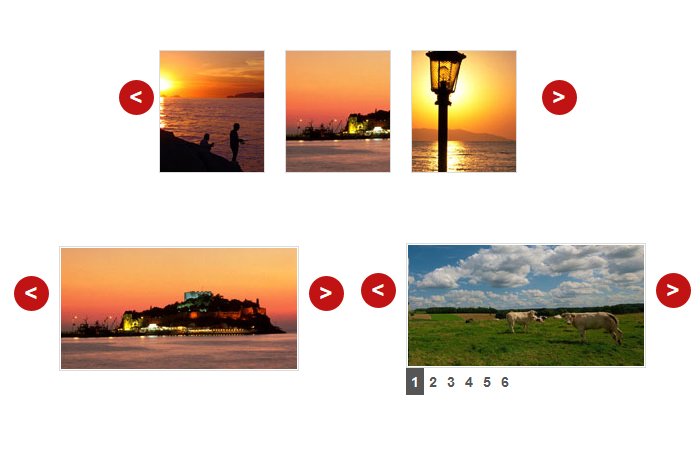
4- Rcarousel UI Carousel
The R-carousel jquery slider comes with many awesome features, including the vertical version of slide photos. It allows users to add images and HTML content.
R-carousel provides custom navigation, wrapped with links, auto mode, loaded on demand and many more functions. It is very easy to customizable and support all kinds of browsers even older browsers but not support IE6 or below.

5- Kwicks a jQuery Vertical Carousel
Knicks is a really nice sliding panel and its part of a MooTools effect. It doesn’t have any arrow or dot navigation but it shows some part of the image and move nicely on-hover the image.
It is a mobile-friendly slider and works well with all types of small, medium and large devices.
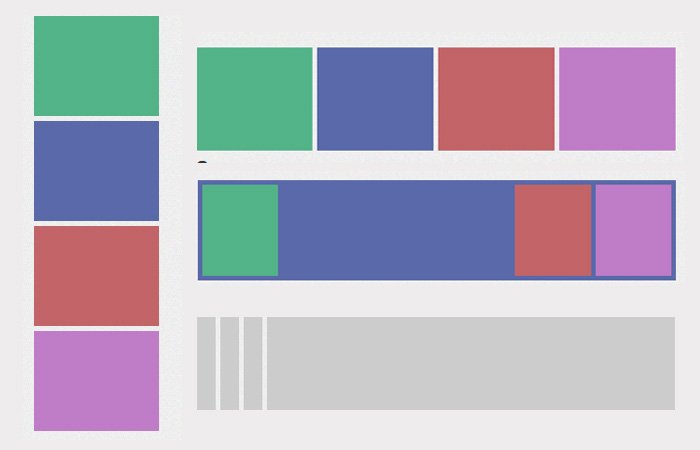
To find specific resources isn’t quite an easy job and need to spend a lot of time to find out. I hope you like this list of a slider.
Which slider you most like? Let me know in below comment section and also any other suggestions are welcome.