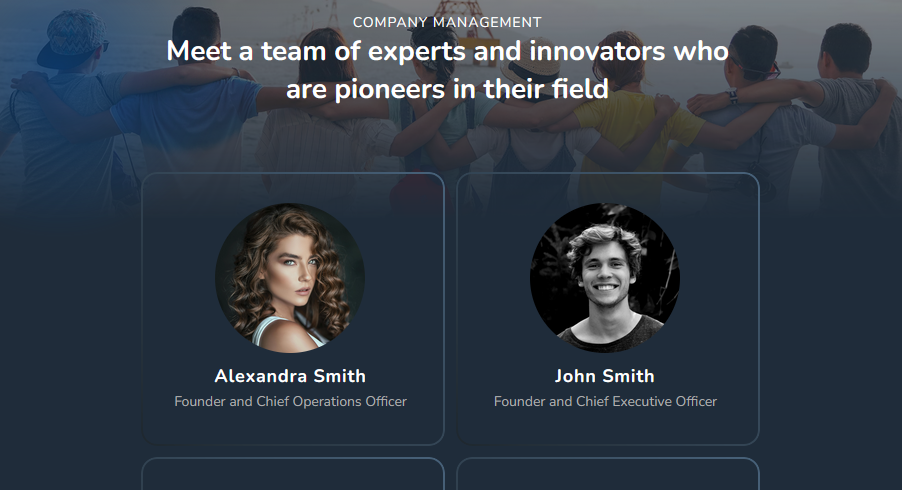Creating an engaging team page on your website is a fantastic way to showcase the people behind your brand, making your business more relatable and trustworthy to your audience. In this blog post, we’ll guide you through the process of designing a team page template using HTML and CSS, providing you with a simple step-by-step procedure to help you get started.
Step1: HTML Structure for Team Page
The HTML code provided outlines a web page dedicated to displaying a company’s team members. It uses a mix of structural elements, such as <div> for creating containers and <section> to semantically group content, along with <header> for the page’s introductory content. Each team member is represented within a <div> classed as card, containing an <img> tag for their photo, and <h2> and <p> tags for their name and role, respectively.
<div class="circle-top"></div> <div class="circle-bottom"></div> <header> <div class="header-content"> <span>company management</span> <h1>Meet a team of experts and innovators who are pioneers in their field</h1> </div> </header> <section> <div class="card-top"> <div class="card"> <img src="https://images.pexels.com/photos/2811089/pexels-photo-2811089.jpeg?auto=compress&cs=tinysrgb&w=1260&h=750&dpr=11" alt="Alexandra Smith"> <h2>Alexandra Smith</h2> <p>Founder and Chief Operations Officer</p> </div> <div class="card"> <img src="https://images.pexels.com/photos/91227/pexels-photo-91227.jpeg?auto=compress&cs=tinysrgb&w=1260&h=750&dpr=1" alt="John Smith"> <h2>John Smith</h2> <p>Founder and Chief Executive Officer</p> </div> </div> <div class="card"> <img src="https://images.pexels.com/photos/2379005/pexels-photo-2379005.jpeg?auto=compress&cs=tinysrgb&w=1260&h=750&dpr=1" alt="Erik Longman"> <h2>Erik Longman</h2> <p>Chief Process and Innovation Officer</p> </div> <div class="card"> <img src="https://images.pexels.com/photos/2216607/pexels-photo-2216607.jpeg?auto=compress&cs=tinysrgb&w=1260&h=750&dpr=1" alt="Matthew Foster"> <h2>Matthew Foster</h2> <p>Chief Sales Officer</p> </div> <div class="card"> <img src="https://images.pexels.com/photos/1043473/pexels-photo-1043473.jpeg?auto=compress&cs=tinysrgb&w=1260&h=750&dpr=1" alt="Artur Dichter"> <h2>Artur Dichter</h2> <p>Chief Financial Officer</p> </div> <div class="card"> <img src="https://images.pexels.com/photos/614810/pexels-photo-614810.jpeg?auto=compress&cs=tinysrgb&w=1260&h=750&dpr=1" alt="Oliver Rohlsson"> <h2>Oliver Rohlsson</h2> <p>Chief Technical Officer</p> </div> <div class="card"> <img src="https://images.pexels.com/photos/262391/pexels-photo-262391.jpeg?auto=compress&cs=tinysrgb&w=1260&h=750&dpr=1" alt="James Hedge"> <h2>James Hedge</h2> <p>Chief Legal Officer</p> </div> <div class="card"> <img src="https://images.pexels.com/photos/1181690/pexels-photo-1181690.jpeg?auto=compress&cs=tinysrgb&w=1260&h=750&dpr=1" alt="Eve Johnsson"> <h2>Eve Johnsson</h2> <p>HR Manager</p> </div> </section>
Step2: CSS Styles for Team Page Layout
The code begins by applying a global box-sizing model for consistent padding and border behavior, and setting a dark theme background for the body. It employs CSS custom properties and functions like clamp() for responsive typography and sizing, ensuring elements like images and cards adjust between specified minimum and maximum sizes based on the viewport width.
@import url("https://fonts.googleapis.com/css2?family=Nunito:wght@400;700&display=swap");
* {
margin: 0;
padding: 0;
box-sizing: border-box;
}
body {
min-height: 100vh;
min-height: 100svh;
background: #1f2c3a !important;
font-family: "Nunito", sans-serif;
position: relative;
overflow-x: hidden;
}
img {
border-radius: 50%;
width: clamp(100px, 40vw, 120px);
height: clamp(100px, 40vw, 120px);
object-fit: cover;
object-position: top;
}
.circle-top {
width: clamp(25rem, 30vw, 31.25rem);
position: absolute;
top: 3em;
left: -8em;
height: clamp(25rem, 30vw, 31.25rem);
background: #00458f;
background: radial-gradient(circle, #00458f8f 0%, #00458e00 60%, #ffffff00 100%);
background: -moz-radial-gradient(circle, #00458f8f 0%, #00458e00 60%, #ffffff00 100%);
background: -webkit-radial-radial-gradient(circle, #00458f8f 0%, #00458e00 60%, #ffffff00 100%);
border-radius: 50%;
}
.circle-bottom {
width: clamp(25rem, 30vw, 31.25rem);
position: absolute;
bottom: -5em;
right: -8em;
height: clamp(25rem, 30vw, 31.25rem);
background: #00458f;
background: radial-gradient(circle, #00458f8f 0%, #00458e00 65%, #ffffff00 100%);
background: -moz-radial-gradient(circle, #00458f8f 0%, #00458e00 65%, #ffffff00 100%);
background: -webkit-radial-radial-gradient(circle, #00458f8f 0%, #00458e00 65%, #ffffff00 100%);
border-radius: 50%;
}
header {
background: linear-gradient(to top, #1f2c3a 0%, #2f3c4742 100%), url("https://images.unsplash.com/photo-1529156069898-49953e39b3ac?q=80&w=1932&auto=format&fit=crop&ixlib=rb-4.0.3&ixid=M3wxMjA3fDB8MHxwaG90by1wYWdlfHx8fGVufDB8fHx8fA%3D%3D") no-repeat 50% 50%/cover;
width: 100%;
min-height: 25em;
display: flex;
flex-direction: column;
justify-content: center;
align-items: center;
text-align: center;
color: #fff;
}
header .header-content {
width: min(37.5em, 90%);
margin-top: 5em;
position: relative;
z-index: 10;
}
header .header-content span {
display: inline-block;
text-transform: uppercase;
letter-spacing: 0.063rem;
font-size: clamp(0.8rem, 0.7625rem + 0.1875vw, 0.95rem);
}
header .header-content h1 {
font-size: clamp(1.5rem, 1.375rem + 0.625vw, 2rem);
font-weight: 700;
}
section {
display: flex;
justify-content: center;
flex-wrap: wrap;
max-width: 75em;
margin-inline: auto;
gap: 0.938rem;
transform: translatey(-3em);
position: relative;
z-index: 10;
}
section .card {
padding: 1.875em 1.25em;
max-width: 18.75rem;
width: 90%;
height: 16.875rem;
display: grid;
place-content: center;
place-items: center;
text-align: center;
position: relative;
}
section .card::before {
position: absolute;
content: "";
top: 0;
left: 0;
width: 100%;
height: 100%;
border-radius: 1rem;
z-index: -1;
border: 0.125rem solid transparent;
background: linear-gradient(45deg, #1e272e, #48627a) border-box;
-webkit-mask: linear-gradient(#fff 0 0) padding-box, linear-gradient(#fff 0 0);
-webkit-mask-composite: destination-out;
mask-composite: exclude;
}
section .card h2 {
color: #fff;
letter-spacing: 0.05rem;
font-size: clamp(1rem, 0.9375rem + 0.3125vw, 1.25rem);
margin-top: 0.625em;
margin-bottom: 0.188em;
}
section .card p {
color: #afafaf;
font-size: clamp(0.8rem, 0.7625rem + 0.1875vw, 0.95rem);
}
section .card-top {
flex-basis: 100%;
display: flex;
justify-content: center;
gap: 0.938rem;
flex-wrap: wrap;
}
section .card-top .card img {
width: clamp(120px, 40vw, 150px);
height: clamp(120px, 40vw, 150px);
}Creating a Team Page: A Template Guide With Source Code Demo
Creating a team page template with HTML and CSS is a straightforward process that can significantly enhance the credibility and appeal of your website. By following these steps, you’ll be able to construct a professional-looking team page that showcases the talented individuals behind your brand.